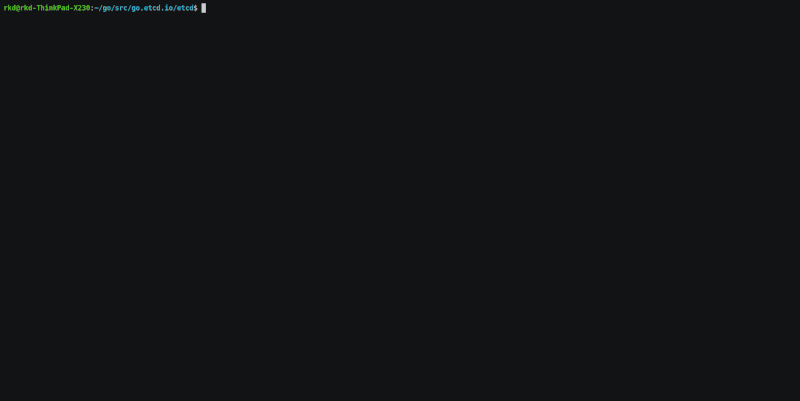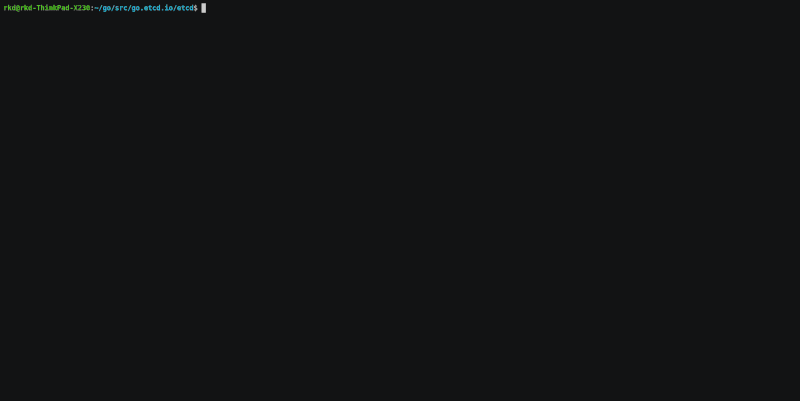Code navigation with fzf/vim/ctags/ripgrep
May 27, 2019
I've recently been trying to improve my skills at navigating code. I've used Vim's ctags support and the ctrlp package, but they've never really stuck - possibly I just find it tricky to remember new Vim keybindings or commands - so my normal approach to "find this function in this codebase" is still to grep it from the command line.
I find it easier to remember command-line tools, though - I switched from grep to ripgrep a while ago and typing 'rg' instead of 'grep' was a fairly painless move to make. Given that, I've been trying to optimise my workflow with better command-line tools as well as vim shortcuts.
ripgrep -> vim
Quite often, I find some code I want to view/edit by running ripgrep, then copying and pasting the filename back into my terminal. That's obviously inefficient - I'd like to just jump straight from the ripgrep results to a vim session.
I've set ripgrep as the grep command vim uses (in ~/.vimrc
set grepprg=rg\ --vimgrep
and I've defined an rgv (ripgrep -> vim) command in my shell:
function rgv() { vim -c "silent grep $1" -c "copen"; }
This runs a ripgrep search, then launches Vim with the results in a quickfix window I can navigate:
I also have a slightly less good alternative where I run:
rg -n Python | vim -
which opens the ripgrep output in vim, and I can then hit gF to jump to the filename/line under the cursor. This lacks the colourcoding and convenience of the quickfix list, though.
Command-line tag search
In addition to being able to use ripgrep from the command line, and being able to use Ctrl-] in vim to jump to a tag, I thought it would be useful to navigate to a particular tag from the command-line.
I set up this Bash alias:
alias t='vim -t "$(cut -f1 tags | tail +7 | uniq | fzf)"'
where cut -f1 tags | tail +7 | uniq extracts the tag names from the tags file, fzf is a fuzzy-finder that lets me search them, and vim -t TAG opens vim at a particular tag.
Keeping tag files up-to-date
One aspect I haven't completely cracked is how to keep tag files up-to-date.
- My best current idea (which I still need to set up) is a script in /etc/cron.hourly with the directories I want to tag and the commands I want to run in each directory (which may differ depending on language, source/include layout, submodules etc.)
- It might be possible to make this easier to use by using
findto discover alltagsfiles, and regenerating those with a standard command, unless an override command is configured for that particular directory.
- It might be possible to make this easier to use by using
- I've also seen suggestions about setting up Git hooks, so that tags are regenerated on each commit.
Links
Some good resources on this topic: