Automated blog publishing with AWS CodeBuild
January 3, 2019
I was reading https://carolynvanslyck.com/blog/2017/10/docker-or-gtfo/ recently, and the Side-Project Manifesto ("Don’t do things in such a way that I have to remember how shit works 6 months from now") struck a chord with me. Amongst other things, it's a bit of a pain point when updating this blog - besides writing the posts, I need to remember how to publish and upload it. So as part of revamping my blog (and moving it from Pelican to Cobalt), I decided to set something up so that pushing to Github would automatically publish it.
My blog is hosted on S3, so AWS CodeBuild seemed like a sensible choice - whatever I used would need permission to push to my S3 bucket, and it's more secure to keep that all within AWS than to give a third-party service a key. (Even if the third-party service was something secure and well-known like Travis CI, it still leaves a possibility of a mistake on my part accidentally leaking the key.) Here's a quick overview of what I did to get this working.
As prerequisites, the blog should be hosted on GitHub and you should have a Docker container capable of building it.
- my blog was already source-controlled as https://github.com/rkday/rkd.me.uk
- the only Cobalt image on Docker Hub was nine months old (https://hub.docker.com/r/nott/cobalt/), so I created https://hub.docker.com/r/rkday/cobalt/ (from https://github.com/rkday/cobalt-docker)
With that out of the way, first, add a buildspec.yml file to the repository. Mine looks like this:
version: 0.2 phases: build: commands: - cobalt build artifacts: files: - '**/*' discard-paths: no base-directory: _site
For other static site generators, this will need tweaking - cobalt build is what builds the HTML from the source, and _site is the folder with the generated HTML.
Now, create an S3 bucket according to https://docs.aws.amazon.com/AmazonS3/latest/dev/HowDoIWebsiteConfiguration.html.
Next, in the same region as that S3 bucket, create an AWS CodeBuild build.
- The source should point at the GitHub repository, and be set up to build on new commits to master. (Note that you need to select
Repository in my GitHub account, notPublic repository, to get this option.)
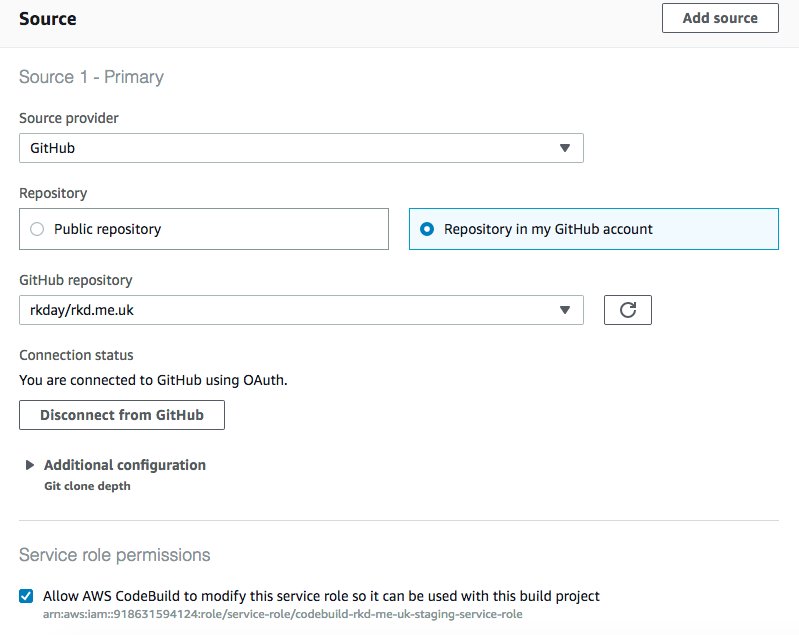
- The environment should be configured with a
Custom imagepointing at the Docker image that can build the blog. The comand from thebuildspec.ymlfile gets run in this container.
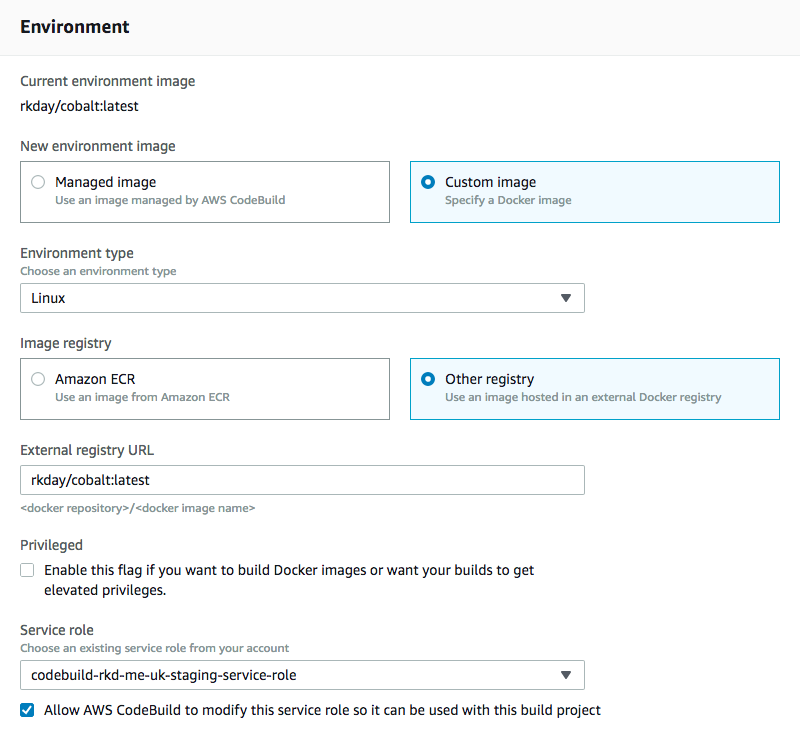
-
For the buildspec, just choose
Use a buildspec file -
In the artifact configuration, set it to publish to the root directory of your S3 bucket, with no packaging and no encryption. (The files that are published are chosen by the
buildspec.ymlfile - this just controls where they go.)
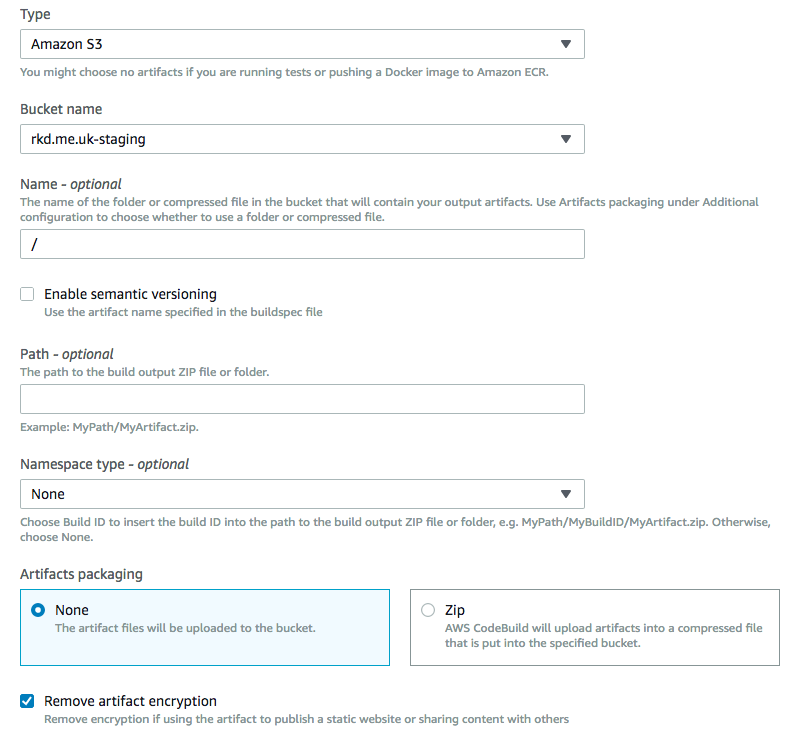
(I initially tried AWS CodePipeline, but that doesn't quite work for this - it always creates the artifacts in S3 as a zip file - and once I figured out how to get CodeBuild to trigger on new commits, there was no need for CodePipeline.)
With this all set up, my blogging workflow is now nicer - after I push a change to a Markdown file, it shows up on the site after 30 seconds. I can also use standard Git techniques to write drafts (e.g. writing them on a branch) and it's pretty trivial to set up a separate 'staging' branch, which is pushed to a separate S3 bucket and which I can use to make sure changes are good before merging to the master branch and therefore the live site.